Bookkeeping is the task of recording all the day-to-day transactions of your business, like sales invoices, cash receipts and expenses.
As a sole proprietor, bookkeeping can seem daunting and complex. We’re here to tell you that it doesn’t have to be. Preparing an annual income statement for your accountant is perfectly doable with your knowledge and skill set. However, in case you need a little guidance, we’ve created an outline for a six-step bookkeeping method (aka income-statement only) to make tax season a breeze.
First tip: By paying for all of your business transactions with your business bank and credit cards, you’re already on your way to simplifying your filing process. Similarly, personal expenses should be kept to your personal accounts or, even better, just use cash. These small changes will make things simple and help keep accounting fees low.
No balance sheet is required in our simple method, which means there’s no need for debits or credits. And because bookkeeping software such as Xero and Quickbooks Online (QBO) are widely used, we have fundamental advice for those as well. However, it’s important to note that that software uses a double-entry bookkeeping method, which tends to be more complicated than our income-statement-only method. Let’s get started!
Simple bookkeeping method (aka income-statement only)
Step 1: Start with a list (or chart) of accounts
Every transaction your business makes will need to be categorized to an account. An account is basically a category for all of your income (sales) and expenses (supplies, insurance, bank fees, etc.).
See the standard accounts we have on our simple income statement template. Add to this list to suit your business – this example is quite simplified.
Step 2: Gather your business transactions
On a monthly basis, log into your bank and credit card accounts and download the following:
- Monthly PDF bank and credit card statements
- All monthly transactions in an Excel (or .CSV) spreadsheet
- Interac e-Transfer history
Save these files to a folder along with all of your sales invoices, bills, statements and receipts. Note that bank transactions downloads and Interac e-Transfer history are usually only available for six months from your online banking.
Step 3: Sort your transactions
Copy each month’s downloaded transactions spreadsheet into the income statement template. Assign each transaction to an account category and enter the totals of each into the Monthly worksheet of the income statement template.
Step 4: Add expenses that didn’t go through the bank statement
If you paid cash or used a personal card, then add those transactions manually.
To make things easy, always use your business bank account and/or credit card to pay for everything business related. Use your personal bank account to pay for your personal and home operating expenses.
Step 5: Income statement (a.k.a. Profit and Loss)
Once you have sorted (or coded) each transaction for the current tax year, you’re ready to add those values up and prepare your income statement. Using True North’s income statement template is an easy and straightforward way to determine what money you make and what money you spend.
Under the Monthly tab, add all of your sales invoices for each month. Then, fill out the expense accounts totals. You can see year-to-date amounts by referring to the annual tab and you can check your net income, which is your profit and what you’re taxed on.
Step 6: Home office expenses
Complete our home office template with your rent, utilities, property tax, cell phone and internet. A portion of these can be deducted. Your accountant will put the information from this template into the tax return, so it doesn't go onto the income statement.
Using cloud bookkeeping software
For those of you using bookkeeping software, no problem! We’ve got some fundamental tips to share.
A note on balance sheets
Double-entry bookkeeping is standard in bookkeeping software and builds both the income statement and balance sheet. Since there is no separation between the person and the business, most sole proprietors don’t really need a balance sheet anyway.
We recommend only using software if you need to. The end result is unreliable if the bookkeeping is not done right or is incomplete.
Xero or QBO are our cloud bookkeeping software recommendations. Both require some training and background in double-entry bookkeeping to be really effective.
If you choose to go this route, your goal is to prepare a proper general ledger and trial balance, which tracks assets, liabilities, sales and expenses. Check out these 11 small business accounting terms you should know to help increase your accounting acumen.
Step 1: Set up your Xero or QBO account
We feel Xero is the best accounting software package available in Canada for sole proprietors, and their starter plan makes real-time bookkeeping very easy. Watch our webinar on how to do bookkeeping with Xero’s starter package.
You’ll start by establishing December 31 as your financial year-end. Then, import a chart of accounts. Check to make sure the GST is imported properly for each account. GST does not apply to all business expenses (e.g. insurance and bank fees), so make sure the GST is only applied where necessary.
Step 2: Import bank transactions
Assuming you have a business-only bank account, you need to import those bank and credit card transactions into Xero. Unless the invoices were generated in Xero, the sales invoices need to be imported too.
You can download your bank transactions from your bank account into a spreadsheet, and then import the spreadsheet to your accounting software. Bank feeds connect your bank account directly to your Xero or QBO account, and your transactions are automatically imported in real time.
Invoice from your Xero or QBO account to better track your receivables. If you need a specialized invoicing program, try to find one that integrates with Xero or QBO.
Step 3: Reconcile each transaction
Assign each transaction to an account (aka expense category). Expenses not on the bank statements, like cash or personal credit card, need to be entered manually.
Once each transaction is reconciled, the ending bank balance in the software should match the balance on your bank statements (and credit card statements).
Step 4: Run reports for general ledger and trial balance
At the end of the year, when you are confident that the general ledger captures all of your transactions and the one-page trial balance looks right, then you can give these two reports to your accountant.
If this sounds confusing, don’t worry – it often is. Give us a call and we can help you get set up.
We’re happy to answer your questions, clear up any confusion and get you on the right path. Having clean, up-to-date books will make tax time so much easier for you! Give us a call or set an appointment up with us today.
Read more about Bookkeeping topics that may be helpful to you and your small business.
Like what you hear?
Are you on the hunt for a more proactive small business accountant? That’s us.