Being audited is every small business owner’s worst nightmare. To audit-proof your business, staying organized is important to promote compliance and enhance efficiency. This blog post explores best practices for keeping clean books, organizing receipts using tools like Hubdoc and Xero, and embracing a paperless office.
Have clean books
Having clean books will help you audit-proof your business and let you sleep better at night. Let’s face it – no one can remember what happened a year ago. An accounting software solution like Xero can automate and streamline your financial record-keeping. Recording your income and expenses, correctly categorizing your transactions, and reconciling your accounts in a timely manner is crucial if you want to maintain clean books and records.
Separate personal and business
Make sure you keep your business and personal bank transactions separate. This includes recurring payments and the card you use when paying for anything. Keep business credit and debit cards for business expenses; all personal expenses should come from your personal account only. The big benefit to keeping your business and personal expenses separate is that your bank statements will accurately reflect all your business activities. This saves you time and effort in the long run.
Make sure to document any business loans and maintain accurate records of any salary or dividends you draw as an owner throughout the fiscal year.
For more pointers on keeping receipts and records, please read our blog on what to save and how to organize.
Categorize all your receipts
Efficiently categorizing receipts is crucial for accurate record-keeping and simplified audits. Tools like Hubdoc and Xero can help you streamline this process. Hubdoc lets you digitally capture and store receipts, eliminating manual filing. It uses optical character recognition (OCR) technology to extract relevant data from receipts automatically.
Using Hubdoc with your accounting software, such as Xero, you can automatically match receipts with corresponding transactions and assign appropriate categories. This seamless integration saves time, reduces errors and comprehensively records your expenses.
How can Hubdoc and Xero reduce your small business paperwork? Read our blog.
Retain documents and records
Keep records of all financial transactions, contracts, licenses, permits and other important documents. Maintain a backup system for your digital records and store physical documents securely and organized. The CRA requires that you keep all business receipts for up to six years, which makes backing up your digital records and receipts crucial.
Proper payroll management is critical for audit-proofing if your small business has employees. Keep detailed records of wages, salaries, bonuses and commissions and maintain accurate and up-to-date employee files, including employment agreements, tax forms and paid time off.
Embrace a paperless office
Transitioning to a paperless office helps the environment and enhances the organization and accessibility of documents, making audits smoother. Scan and digitize paper documents, such as invoices, contracts and bank statements, and store them securely in the cloud using platforms like Google Drive, Dropbox or dedicated document management systems.
Categorize your digital and analog files into the following categories: Personal tax, Business receipts, Insurance, Bank and credit card statements, CRA communications, Medical, House and Personal.
Going paperless helps reduce clutter, enhance searchability, and protect important documents from loss or damage. There are many great apps for scanning and storing paper documents (bills, receipts, etc.). Some apps have OCR (optical character recognition) and will sort and file your documents for you. Others are just a scanner for your phone — with these, you’ll need to transfer receipts to the right place and organize them yourself.
Hubdoc is an excellent OCR software for keeping track of financial records. Create a Hubdoc account, and you can snap a picture of the receipt and import it to your account. Hubdoc will also retrieve recurring bills and statements delivered to your email address.
Stay organized with daily habits
Develop consistent habits to keep your records in order. Set aside time each day to review and record financial transactions promptly. Keep track of your emails and correspondence regarding finances and important business matters. File digital documents and receipts promptly, ensuring they are categorized correctly. You save time and minimize the risk of losing important information by staying organized daily.
Audit-proofing your small business is an investment in its long-term success, allowing you to focus on growth and providing peace of mind knowing that you are prepared for any audit that may come your way.
If you do get audited, we’ll help you handle it. Read our blog, “Getting through a CRA audit.”
Please reach out if you want to talk more about True North Accounting doing your bookkeeping. And check out these Bookkeeping topics that may be helpful to you and your small business.