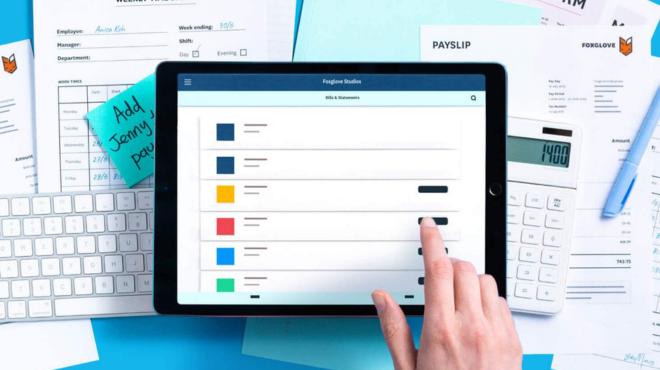As a small business owner, managing paperwork is probably one of your least favourite tasks. It can be challenging to stay focused and organized with the many receipts, invoices, bills and other financial documents that pile up every day.
At True North, we always want our clients to work smarter, not harder. Hubdoc and Xero are two tools we love to help streamline accounting processes and make life easier for all of us.
Hubdoc is like a digital filing cabinet for all your bills, receipts, invoices and business documents. This cloud-based document management platform lets you upload and store all your financial documents in one place, such as receipts, bills and bank statements. Hubdoc also takes it further by automatically extracting data from your documents and categorizing them for you. The plus is being able to search and find documents whenever you need them easily.
Xero is an accounting software for small businesses that can automate everyday tasks, including invoicing, bill payment, bank reconciliation and reporting. You can get up-to-date financials and run your business from anywhere. It makes bookkeeping more accurate and efficient than the old way of entering receipts and invoices.
The best part? Xero comes with a free version of Hubdoc, and they integrate seamlessly. Receipts and bills uploaded to Hubdoc can be reviewed and published to Xero, eliminating the need for manual data entry. This integration also ensures that all your financial data is up-to-date and tied to receipts, giving you an accurate, real-time view of your business finances.

Automate your data entry
Hubdoc will read and extract the data from your receipts, bills and bank statements to save you time and reduce the risk of errors. It will automatically save your receipt files and sort them into folders so they’re searchable.
Manage documents more easily
Instead of sifting through physical documents, you can store them all in one place and search and find them easily. Hubdoc lets you tag and categorize documents so that it's easy to keep track of expenses and receipts.
Integrate seamlessly
Xero integrates seamlessly with Hubdoc — any documents uploaded to Hubdoc are automatically synced with Xero.
Get real-time financials
Xero's real-time reporting gives you an instant view of your business finances. You can review your cash flow, expenses and revenue at a glance and make informed decisions to take action quickly.
Improve productivity
By automating your bookkeeping and reducing your paperwork, you can free up time to focus on growing your business. We highly recommend integrating Hubdoc and Xero into your daily workflow to save time and effort.
3 tips for using Xero for your business
- Take advantage of the invoice feature. They're beautifully designed, customizable and can be emailed to clients with a Pay Now button. This will help you get paid faster, and who doesn't like that? Even if you use another app for invoice, chances are that it connects with Xero through an API, which can automate invoices to be created in Xero.
- Automatically input bank transactions. By connecting your chequing account and credit card to your Xero, you can do your books in real time and be confident that no business expenses are missed. Some banks make this difficult, and things are changing regularly.
- Connect your free Hubdoc account to collect all your business docs. Email invoices into your account or snap pictures of receipts from your phone. This lets you run your small business from anywhere.
These are just a few reasons we use Xero and recommend it to our clients!
Which plan is right for you?
Xero has many features to help you build and run your business. You can keep accurate records by quickly categorizing your bank transactions, tracking your business health and getting paid faster with online invoices and reminders.
The three Xero business plans — Starter, Standard and Premium — cover the basics with a monthly fee. Additional users cost extra.
- The Starter plan is $18 a month and lets you send quotes and 20 invoices. You can enter five bills and capture bills and receipts from Hubdoc.
- The Standard plan is $45 a month. You can send unlimited invoices and quotes. Reconcile as many bank transactions as you need, and capture bills and receipts from Hubdoc.
- The Premium plan is $58 a month and has all the same features as the Standard, with the added features of multiple currencies and advanced reporting.
Set up Xero for your business
Xero has a series of videos to help entrepreneurs and business owners become familiar with the basics of Xero. These are for users who are running their own books on Xero or are looking to get started on it. Xero makes managing small business finances easier, so you can focus on your actual business.
Read our Step-by-step guide for setting up Xero for your business.
Read more about Small Business Basics topics that may be helpful to you and your company. And reach out to us if you’d like to chat about how True North can help you with your bookkeeping (and help to build your business!).