Cybersecurity might sound like something only big corporations with IT departments need to worry about. But the truth is, small businesses are prime targets. Hackers know you’re less likely to have sophisticated defenses, and that makes you an easier mark.
And here’s the kicker: your biggest risk isn’t your software or your systems. It’s your people. Hackers don’t just “break in” — they trick your team into handing over sensitive info. That means even if you have antivirus software, firewalls and malware protection, you’re not fully safe unless your team knows the risks and how to act.
Let’s break down what you need to know, from threats to practical defenses you can implement today.
Why cybersecurity matters for small businesses
Small businesses often assume they’re “too small to be hacked.” Unfortunately, that’s a myth. Hackers don’t care about the size of your company — they care about data, money and access.
A single breach can have serious consequences:
- Stolen customer or client information
- Hijacked devices like webcams or phones
- Exposed passwords and account logins
- Malware or spyware running on your systems
- Inclusion of your systems in a botnet (a network of hacked devices)
- Ransomware locking down your data and demanding payment
Even a “minor” breach can lead to identity theft, lost business and costs that take years to recover from. Prevention is far easier than clean-up.
How hackers target small businesses
The most common method isn’t code-breaking — it’s social engineering. Hackers manipulate people, not machines, into giving up access.
Some tactics you might see:
- Phishing emails: Fake messages that look like they’re from a bank, supplier, or colleague.
- Text or voice scams: Messages claiming urgent action is needed.
- Fake calendar invites: They can contain malicious links or attachments.
- Social media snooping: Hackers gather personal info to make messages seem legitimate.
They often create urgency, making your team more likely to respond without thinking. That’s why awareness is as important as any firewall.
Passwords: Your first line of defense
Passwords are basic, but critical. Strong, unique passwords make it much harder for hackers to get in. Here’s how to make them work for your team:
- Use passphrases instead of random characters. Phrases like “SunnySkies&Tea!” or “MountainHiking#23” are easy to remember but tough to crack.
- Never reuse passwords. One stolen password shouldn’t give access to every account.
- Use a password manager. Tools like LastPass or 1Password generate and store strong passwords securely.
- Enable biometrics. Fingerprint or facial recognition adds a second layer of protection.
Multi-factor authentication (MFA)
MFA is a simple way to make hacked passwords far less dangerous. Even if someone steals a password, they still can’t access the account without the second factor.
Types of MFA to consider:
- Two-factor authentication (2FA): Enter your password, then a code sent to your phone or email.
- App-based codes: Authenticator apps like Google Authenticator or Authy generate temporary codes that refresh frequently.
- Trusted devices: Limit verification to secure, private devices and monitor for unusual login activity.
It’s one extra step, but it significantly reduces risk — a small effort for huge potential savings.
Training your team
Even without formal training, your staff should know the basics of cyber threats. Some simple policies and habits go a long way:
- Clean desk policy: No sticky notes with passwords lying around. Be aware of who’s watching when typing credentials.
- Think before you click: Random USB drives or strange email links should never be trusted.
- Avoid public Wi-Fi: Without a VPN, public networks are risky.
- Regular updates: Keep operating systems, apps and security software up to date. Hackers exploit outdated software constantly.
- Phishing red flags:
- Unfamiliar senders or recipients
- Suspicious subject lines
- Unexpected attachments
- Urgent or threatening messages
- Odd hours (your accountant probably isn’t emailing at 3 a.m.)
- Misspelled URLs
Backup and recovery
A solid backup plan can save your business if something goes wrong.
- Back up all critical data regularly.
- Store backups offsite or in a secure cloud.
Create an incident response plan:- Who does what if you’re hacked?
- How do you restore systems?
- Who needs to be notified (clients, regulators, etc.)?
Being prepared reduces downtime, cost and stress.
Securing your network
Home Wi-Fi is convenient but often insufficient for business security. Consider these steps:
- Firewalls: Your first line of defense, blocking unauthorized access.
- Secure access points: Business-only Wi-Fi with controlled settings.
- Separate networks: Keep personal and work devices on different networks to avoid accidental breaches.
Remote work considerations
More remote work means more responsibility for your team:
- Use VPNs to secure connections to company systems.
- Avoid personal devices for business unless secured.
- Make sure home networks have strong passwords.
- Limit file downloads to essential data only.
Ransomware and scams
Ransomware locks your systems and demands money to release them. Prevention strategies include:
- Regular backups, so you can restore data without paying.
- Restricting access to sensitive information.
- Running security audits or penetration tests to find weak points before hackers do.
Even low-cost or free tools can help small businesses test defenses.
Cybersecurity doesn’t need to be overwhelming. Focus on the basics: strong passwords, MFA, regular backups and team awareness. Small actions add up to strong protection.
We’ve worked with Proactis, a cybersecurity partner specializing in solutions for small and medium businesses. Their training helped our team understand practical steps to stay safe — and it can help yours too.
If you want more practical advice for running a small business, check out our Small Business Blog.