If you’re like many of us, you’ve been spending a lot of time in your home office lately. Whether your workspace is a cozy nook at your dining table or a dedicated area with a fancy standing desk, there’s always room for a little improvement.
In this blog, we’ll cover:
Home office essentials you may have missed
Sure, you’ve got your laptop and a decent internet connection, but there are some key items that may have slipped under your radar.
A comfortable desk chair
If you’re spending more than eight hours a day at your desk, a good ergonomic chair is worth the investment. While Herman Miller chairs are fantastic, there are plenty of budget-friendly options that can keep you comfy too!
A quality webcam and good lighting
Your laptop’s built-in camera might get the job done,but with all the Zoom and Google Meet calls you’ve been doing, a dedicated webcam can work wonders. It lets you position it just right for the best angle and improves video and audio quality significantly. A video conference light can also help brighten your face and eliminate those pesky shadows.
A wireless headset
If you want to enhance sound quality and productivity, consider a wireless headset. This way, you can move around your home office while blocking out noise, which is especially helpful if you’re sharing space with kids or a partner also working from home.
Wondering what items you can claim as expenses when you are self-employed? See our Help Centre.
Organizing your digital documents
Let’s be honest — paper can be a huge source of anxiety for small business owners working from home. Our top advice? Go digital whenever you can!
Learn what documents you should keep, and what you can safely shred.
Try Hubdoc
Hubdoc is a game-changer for organizing your digital documents. It collects receipts, bills and bank statements, naming and sorting them automatically into customizable folders.
It works with you wherever you are. You can snap photos of receipts right from your phone or forward emailed invoices. Hubdoc will organize your documents, store them safely and give secure access to your bookkeeper and accountant. Plus, if you’re already using Xero, Hubdoc is included!
What makes Hubdoc extra special is that it will send your receipts and documents to Xero to be matched to bank transactions, which audit-proofs your books. It also fetches bank and credit card statements automatically so you’re not chasing them down at year-end to give to your accountant.
If you still like having your office full of paper, try using a rainbow file folder system.
Need a hand with organizing physical files? See our blog on home office organization.
Email organization
Don’t forget about your email! Creating folders for your emails can help keep your inbox tidy. While getting your inbox to zero isn’t always possible, at least unsubscribe from emails that don’t add value to your life.
You might also want to try the FAST system: after reading an email, decide if you need to File it, Assign it to someone, Store it for reference, or Trash it.
Minimizing paper clutter in your office
Now that you’ve got your files organized, let’s look at ways to keep new paper from piling up. This not only saves money and trees but also saves you time!
Sign documents digitally
Consider using electronic signatures for documents sent your way. HelloSign is a great option!
Go paperless
Whenever possible, choose the paperless option for your accounts — like bank statements, utility bills and more.
Digitize existing documents
Use Hubdoc to scan and sort your paper documents efficiently. While scanning everything manually can be a chore, Hubdoc automates the process, saving you hours of work.
Back up your files
If you’re not using Hubdoc, make sure your files are backed up in the cloud with services like Google Drive or Dropbox. This way, you won’t lose important documents if your computer crashes! These providers all have proper security and redundancy so you don't have to back up your files to an external hard drive.
If you do use Hubdoc (and want to make sure a second copy of your files are saved), it integrates with Google Drive, Dropbox, Sharefile and Box. It will use the Hubdoc naming and folder structure, and copy all your source documents to a backup location.
Keep track of your passwords
We all know the struggle of managing passwords. Tools like Lastpass for Windows or 1Password for Mac can help you create and store unique passwords for all your accounts, so you never have to remember them all!
See more of our favourite free apps for small businesses.
Home office expenses you can write off
If your home is your primary place of business, you can claim certain home office expenses. The general rule is to take the square footage of your dedicated home office and divide it by the total square footage of your home to determine the percentage of your home expenses that you can claim.
If you don’t have a dedicated office space (say you’re working from the dining room table), you’ll have to figure out the percentage of time you use that space for work.
TIP: Don’t claim more than 15% for home office if you want to fly under the radar of the CRA.
Home office expense examples
- Mortgage interest (or full rent)
- Utilities
- Property taxes
- Insurance
For instance, if your home office is 120 square feet and your home is 1,200 square feet, you can claim 10% of those expenses.
Additional deductions
There are certain grey areas when it comes to home office expenses. If you regularly meet clients at home, you might be able to write off more — think coffee, magazines, cleaning services and yard maintenance!
If you have a dedicated home office, you can also claim 100% of supplies and furniture, including everything from office furniture to houseplants.
These home expenses should be calculated separately:
- Home internet: You need that internet to run your business, so it seems quite reasonable to write off 50% of internet costs.
- Security system: If you need the security system for your business, then a larger portion may be reasonable.
- Renovations to the dedicated space can also be a business expense.
Learn about other home office and vehicle expenses that may be grey areas.
Did you find this blog helpful? Read more about Small Business Basics topics that may be relevant to you and your small business.