Setting up your business and individual Canada Revenue Agency (CRA) accounts is not only important, it makes your tax life a lot easier. If you run a business, you’ll need both business and personal CRA accounts.
The My Business Account and My Account for individuals are your portals to the CRA. They centralize your communication with the government: it’s where you can access your notice of assessments and view the payments you made. When you work with True North, you authorize us as your representative with the CRA. This grants us access to your CRA account, so we can handle this stuff on your behalf.
We’ve laid out the steps for setting up your account, what information you’ll need and what options to choose.
CRA My Business Account
If you have a corporation, or a GST or payroll account as a sole proprietor, you need a My Business Account. From your account, you can:
- Update any information related to your business (name, address, banking information, etc.)
- View and file GST returns, payment transactions and GST instalment schedules
- View T slips that were filed and transactions made
- View notices of assessment for corporate tax returns filed and any account transactions and balances
The CRA’s My Business Account page has the full rundown on what you can do with this account.
How to set up a CRA My Business Account
The CRA has a nice video that gives you an overview of how to set up a CRA My Business Account for your corporation. We go into a little more detail below:
Step 1 - Go to CRA My Business Account website.
Scroll down to Option 2 - Using a CRA user ID and password and click the CRA Register link.
Step 2 - Start the registration application.
Have your business number and copies of your corporate and personal tax returns from the current and previous tax years ready. The applications will ask for specific information from these returns (e.g. entering the amount on Line 400). The line number amount requested will vary. It may be from the current tax year or the previous one.
Step 3 - Have your code sent to you by mail or email (if you select email, you will have to call the CRA, which can take a lot of time).
Receiving your CRA code by mail typically takes 10 business days. Make sure they have your current address on file. The CRA’s phone number is 1-800-959-5525.
Step 4 - Sign into your CRA My Business Account for the first time.
To access your account, go to My Business Account, scroll to Option 2 – Using a CRA user ID and password, then click CRA login and enter your CRA user ID and password. When prompted, enter your CRA security code.
Option 1 - Using one of our Sign-In Partners. Oftentimes, there can be complications in the bridge between the CRA site and your bank sign-in. So this is an option, but not the method we recommend.
CRA My Account for individuals
Everyone should have one of these. From your account, you can:
- View your notice of assessment
- Track your refund
- See account transactions and balances
- See your instalment schedule
- Check your benefit payments
- View your RRSP limit
- Set up direct deposit
- Receive email notifications from the CRA
Get the full list of everything you can do from your individual CRA account.
How to set up a CRA My Account for individuals
Setting up a personal account is similar to setting up your business account. Please remember that they are two separate accounts; make sure you register for both.
Step 1 - Go to the CRA My Account for Individuals website.
Scroll down to Option 2 – Using a CRA user ID and password and click CRA register.
Step 2 - Start the registration application.
Grab your Social Insurance Number (SIN) and copies of your current and previous year’s personal tax returns. They will ask for information from these returns (e.g. entering the amount on Line 15000). The line number amount requested will vary. It may be from the current tax year or the previous one.
Step 3 - Have your CRA security code mailed to you.
You’ll typically receive your CRA security code by mail within 10 business days. Make sure they have your current address on file.
Step 4 - Sign into your CRA My Account for individuals for the first time.
To access your account, go to CRA My Account, scroll to Option 2 – Using a CRA user ID and password, then click on CRA login. Enter your CRA user ID and password. When prompted, enter your CRA security code.
We do not recommend using Option 1 - Using one of our Sign-In Partners. Again, there are often glitches with this process (while using your security code is a sure thing).
Give us a ring if you have any questions about getting your CRA accounts set up.
Got more questions about taxes? Our blog posts cover many of the most frequently asked questions about personal and corporate taxes.