Xero is making it easier for Canada's small business owners and accounting and bookkeeping advisors to simplify their financial administration tasks. With Xero, Canadian small business clients can now seamlessly access and integrate their business banking information with day-to-day operations, enabling cash flow visibility and reducing the time spent on manual data import tasks.
These banks use API-enabled technology to deliver financial data to Xero's accounting platform, simplifying the accounting process for business owners.
Using automated bank feeds and Xero, your business can access
- Simplified financial management to reduce manual data entry and application switching
- Cash flow insights to support informed business decisions
- Enhanced efficiency through reconciliation automation capabilities
Adding a bank account or credit card feed to Xero
If you’re already set up on Xero, you can get greater visibility and control over your financial data (leaving you more time to run your business).
- First, you must set up your business’s bank or credit card accounts in Xero.
- Find out if a direct feed is available to pull in statements from your bank automatically. If not, you can manually import statements yourself.
Using BMO direct feeds
If you’re a small business that uses Xero, you can
- Get transactions from Bank of Montreal (BMO) automatically imported into Xero.
- Set up the feed within BMO. Once connected, transactions will appear in Xero daily.
- You can import up to one year of transaction history when you set up the BMO feed.
BMO bank feeds are only available in the US and Canada for customers on the BMO Online Banking for Business (OLBB) commercial platform. Eligible account types include
- Business deposit and credit card accounts
- Commercial deposit and credit card accounts
Learn more about BMO direct feeds.
Using CIBC direct feeds
SmartBanking allows CIBC banking customers to combine their CIBC business banking tools with Xero to help customers make informed decisions quickly.
SmartBanking presents your CIBC banking information along with data imported from Xero. You'll find a consolidated view of your accounts, payables and receivables in a single location.
If you’re a small business that uses Xero, you can
- Get bank transactions from CIBC automatically imported into Xero daily.
- You need a Xero organization and a bank account with CIBC Smart Banking to connect the direct feed.
- Once connected, you can view your Xero accounts payable and receivable information within your SmartBanking for business platform.
Eligible account types include
- Business operating accounts
- Business saving accounts
- Business foreign currency accounts
Learn more about CIBC direct feeds.
Using Xero 101
If you’re not using Xero yet, they have videos to help entrepreneurs and business owners become familiar with the basics. Whether you’re running your own books or are looking to get started, Xero makes managing small business finances easier so you can focus on your actual business.
Want a step-by-step guide to setting up your small business with Xero? Read our blog!
Read more about Small Business Basics topics that may be helpful to you and your company. And reach out to us if you’d like to chat about how True North can help you with your bookkeeping (and build your business!).