Step one: lose the shoebox. Kidding aside, there is a better way to organize expenses and receipts for your small business. We’ll show you how to simplify this task so you can take advantage of any available write-offs and sleep well, knowing your receipt organization is top-notch and your bookkeeping is more accurate.
VIDEO: Caitlyn at True North Accounting shares tips for organizing your small business receipts.
Get a business credit card
This is the single most important thing you can do to make organizing your receipts easier. Whenever you’re paying for something to do with your business, use your business credit and debit cards (this includes recurring payments you may have). In doing so, your bank statements will be an exact record of your business.
Make helpful notes
If you’re at a business lunch or dinner, jot a few notes on the back of the receipt after you’ve paid for the bill. Include details to remind yourself about who you met and the reason for your meeting. This will help jog your memory later when you’re trying to reconcile your expenses.
Keep your receipts for 7 years
You’ll need to keep every business expense receipt for the last seven years. (You don’t need to show them all to us, though.)
For your annual returns
We’ll need to see receipts for assets such as equipment, vehicles, computers, etc. If you have any transactions that are unusual, significant, paid for by cash or personally, we’ll need to review those, too.
For the CRA
If the CRA ever audits you, they’ll ask for receipts (proof of purchase) as well as bank or credit card statements (proof of payment). They’ll usually ask for your bank statement and request 10 receipts from your list of expenses.
Choose paper or digital
We highly recommend going digital with this one, but respect the old-school paper way too.
Keeping a paper trail
Start with your existing files and papers. Pull them all out and pile them on a table. Get yourself some nice new file folders in different colours, a black Sharpie or label maker, and some bankers boxes for your old files. Keep the coloured folders active for only your current year’s documents. Move all the other stuff from previous years into an archive box once a year.
Read more about the rainbow filing system in our blog, Home office organization: Love your home office again
Going paperless
Hubdoc is an excellent OCR software for keeping track of financial records. Create a Hubdoc account, and you can snap a picture of the receipt and import it right to your account. Hubdoc will also retrieve recurring bills and statements delivered to your email address. Dext is another useful OCR option.
Here are more things you can do to organize your financial life digitally:
- Save PDF statements for all bank accounts and credit cards. Hubdoc can do this for you automatically.
- Regularly save your e-Transfer history. (Usually, you can only search back six months, so make sure you do this often.)
- If you’re claiming a home office, you’ll need a record of things like mortgage statements and utilities bills.
Create a clear naming system
Use a consistent and descriptive naming convention for your digital files, such as “Jane Smith 2023 T4.pdf.” This makes all documents easy to locate when it’s time to compile your tax return.
For business documents, Hubdoc will name your uploaded receipts for you, and sort them into vendor folders, as well as make them searchable by Transaction Date and Upload Date.
If storing receipts elsewhere, use this naming convention: YYYY MM DD Vendor.pdf
We’ve got a full home office organization how-to including a rainbow filing system, suggestions for naming digital files and recommendations for a life binder.
For more tips on tracking small business expenses, read our blog, Receipts and record keeping: What to keep and how to organize
Please reach out if you want to talk more about True North Accounting doing your bookkeeping. And check out these Bookkeeping topics that may be helpful to you and your small business.

.png?width=1200&name=TNA-Caitlyn-Receipts-Small-Business%20(1).png)